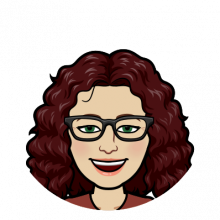Display Issue (Drag and Drop)
Having a display issue with a Drag and Drop content type.
Upon loading the H5P, it is displaying cut off on the right-hand side within Canvas.
If I click on the 'full screen' arrows in the upper right and then click on them to exit fullscreen, the H5P will display correctly.
This is happening on a Desktop inside Canvas using the embed code.
Browser: Firefox
Screenshots are attached.