No "Full-Screen" option for Course Presentation in Column
Is there a reason that we can't go full-screen with a Course Presentation when it is inside a column (see image below)?
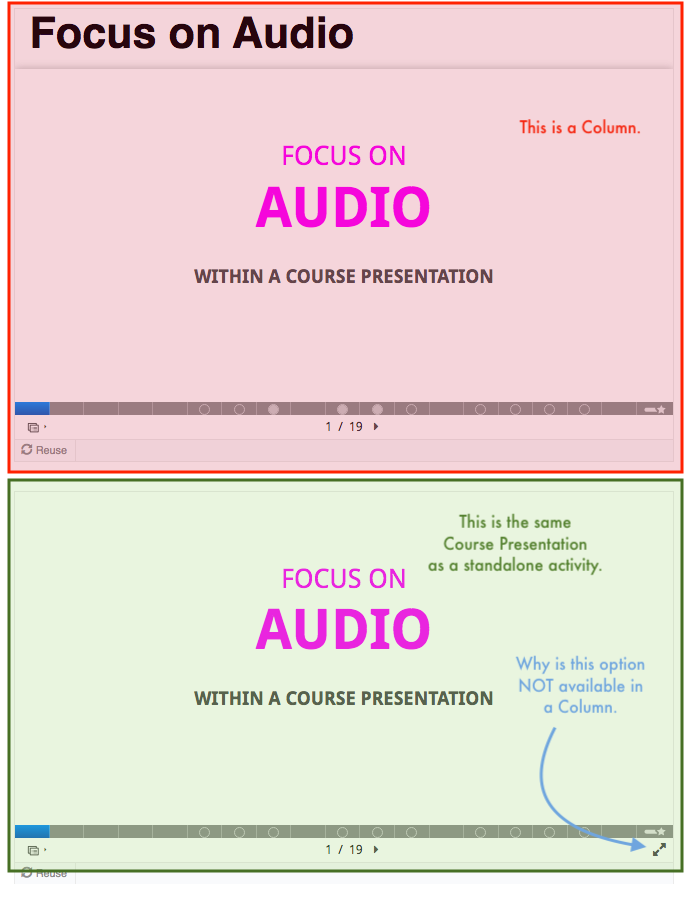
Is there a reason that we can't go full-screen with a Course Presentation when it is inside a column (see image below)?
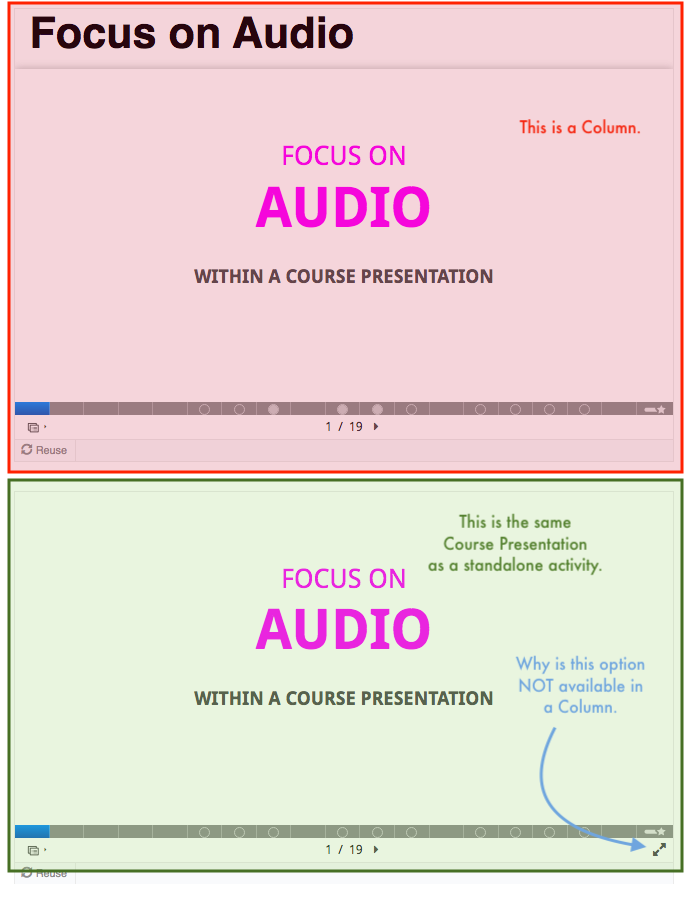
Hi there,
I am working on a Course Presentation that incorporates a number of short audio files (vocab/phrases in German).
On my first slide, all audios work perfectly. On my second and third slides, I noticed that some of the audios do not play when clicked. I thought this might be related to the fact that I had trimmed some of the files in the Windows Voice Recorder. I resaved one of the troubled files in a new format, which worked -- however, now one of the OTHER audios, which formerly worked, is not playing.
When I make the lecture presentation full screen, it adds 3 px height and is not visible. The full screen html code is as follows.
<iframe id="h5p-iframe-33" class="h5p-iframe h5p-initialized" data-content-id="33" style="width: 1920px; height: 3px;" src="about:blank" scrolling="no" title="Title" data-original-w="730" data-original-h="1" frameborder="0"></iframe>
Is there an automatic height setting in this 3px?
Navigation
Connect with H5P
About
H5P is a registered trademark of H5P Group
Privacy policy |
Copyright ©
2025